EasyUI
Desktop
扩展组件 » Desktop

创建 Desktop
属性
| 名称 | 类型 | 描述 | 默认 |
|---|---|---|---|
| shortcutSize | number | 快捷图标大小。 | 90 |
| winWidth | number | 窗口默认宽度。 | 600 |
| winHeight | number | 窗口默认高度。 | 300 |
| wallpaper | string | 墙纸图片。 | null |
| buttons | selector | 要附加到任务栏的按钮选择器。 | null |
方法
| 名称 | 参数 | 描述 |
|---|---|---|
| options | none | 返回options对象。 |
| openApp | app |
打开应用:.
代码实例:
$('body').desktop('openApp', {
icon: 'images/win.png',
name: 'About',
width: 400,
height: 200,
href: '_about.html'
})
|
| setWallpaper | wallpaper | 设置桌面背景。 |
| getOpenedApps | none | 返回已经打开的应用程序。 |